AngularJS has become one of the most popular JavaScript frameworks for building dynamic and responsive web applications. With its powerful features and robust community support, it has revolutionized the way developers approach front-end development. However, with the rise of mobile devices, there is a growing need for creating mobile-friendly websites and applications. This is where ng-mobile comes into play.
ng-mobile is an AngularJS module that provides a solid foundation for developing mobile websites and applications. It simplifies the process of creating mobile-friendly interfaces by handling common tasks such as prefetching and caching template files, saving and restoring scroll positions, and providing a basic mobile theme. In this article, we will take an in-depth look at ng-mobile, its features, requirements, installation process, usage, and more.
Features of ng-mobile
ng-mobile is packed with features that make it a must-have tool for AngularJS developers looking to create mobile-friendly websites and applications. Let’s take a closer look at some of its key features:
Prefetching and Caching Template Files
One of the biggest challenges when developing mobile websites or applications is dealing with slow network connections. ng-mobile addresses this issue by prefetching and caching template files from routes. This means that once a user navigates to a certain page, the template file for that page is already loaded and cached, resulting in faster loading times and a smoother user experience.
Save and Restore Scroll Position per URL
Another common issue with mobile websites and applications is losing the scroll position when navigating between pages. ng-mobile solves this problem by automatically saving and restoring the scroll position for each URL. This ensures that users can easily pick up where they left off without having to scroll back to their previous position.
Basic Mobile Theme
ng-mobile comes with a basic mobile theme that serves as a starting point for developers. This theme is built using SASS and Compass, making it easy to customize and adapt to your specific needs. It includes commonly used mobile UI components such as buttons, lists, and forms, allowing developers to focus on building their application rather than designing the interface from scratch.
Installs the Latest Angular Version
ng-mobile also takes care of installing the latest version of AngularJS for you. This means that you can take advantage of all the new features and enhancements in each release without having to manually update your project.
Installs angular-mobile-nav
ng-mobile is built on top of angular-mobile-nav, a popular open-source project that provides a mobile-friendly navigation system for AngularJS applications. By using ng-mobile, you automatically get access to all the features and benefits of angular-mobile-nav.
Requirements for Using ng-mobile
Before diving into the installation process, let’s take a look at the requirements for using ng-mobile:
- AngularJS 1.1.5 or higher;
- angular-mobile-nav.
If you are already using AngularJS in your project, then you have met the first requirement. As for angular-mobile-nav, don’t worry about installing it separately as ng-mobile will take care of it for you during the installation process.
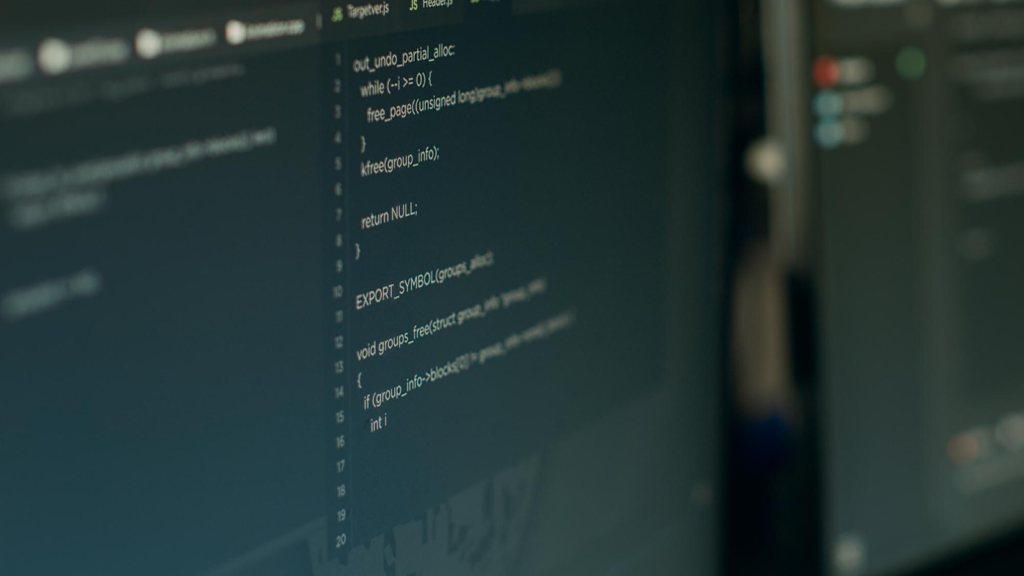
Installation Process
Installing ng-mobile is a straightforward process that can be done in just a few simple steps. Let’s take a look at how to install ng-mobile using bower, a popular package manager for front-end dependencies.
- Open your terminal and navigate to your project directory;
- Run the following command to install ng-mobile:
bower install ng-mobile --save- This will automatically download and install ng-mobile along with its dependencies (AngularJS and angular-mobile-nav);
- Once the installation is complete, you can find the ng-mobile files in the bower_components directory.
That’s it! You have successfully installed ng-mobile in your project.
Usage
Now that ng-mobile is installed, let’s take a look at how to use it in your AngularJS application. The following steps assume that you already have an existing AngularJS project set up.
Include Needed Components to Your index.html
The first step is to include the necessary components from ng-mobile in your index.html file. These components are:
- ng-mobile.js: This is the main ng-mobile module;
- angular-mobile-nav.js: This is the angular-mobile-nav module;
- ng-mobile.css: This is the optional base theme for ng-mobile.
You can either download these files manually and add them to your project or use bower to install them as shown in the previous section.
Declare ng-mobile as a Dependency to Your Application
Next, you need to declare ng-mobile as a dependency to your AngularJS application. This can be done by adding ngMobile to the list of dependencies when defining your application module. For example:
var app = angular.module('myApp', ['ngMobile']);Use the ng-mobile Base Theme (Optional)
If you want to use the base theme provided by ng-mobile, you can do so by including the ng-mobile.css file in your index.html file. This will give your application a basic mobile-friendly look and feel. However, if you prefer to design your own custom theme, you can skip this step.
Add ng-mobile CSS
If you are using the base theme, you can also customize it by adding your own styles to the ng-mobile.scss file. This file is located in the bower_components/ng-mobile/src directory. You can modify the existing styles or add new ones to create a unique look for your application.
Write Your Views
Finally, you can start writing your views using the ng-mobile directives and components. ng-mobile provides a set of directives that make it easy to create mobile-friendly interfaces. These include:
- ngm-view: This directive is used to define a view and its associated controller;
- ngm-link: This directive is used to define a link between views;
- ngm-back: This directive is used to create a back button that takes the user to the previous view;
- ngm-list: This directive is used to create a list with swipe actions;
- ngm-form: This directive is used to create a form with validation.
For a complete list of directives and their usage, refer to the ng-mobile documentation.
TODO
There are still some features and enhancements that are planned for future releases of ng-mobile. These include:
- Support for AngularJS 2.0;
- Improved caching mechanism;
- More customization options for the base theme;
- Integration with popular mobile frameworks such as Ionic and Framework7.
Conclusion
In conclusion, ng-mobile is a valuable tool for AngularJS developers looking to create mobile-friendly websites and applications. It simplifies the process of building mobile interfaces by handling common tasks such as prefetching and caching template files, saving and restoring scroll positions, and providing a basic mobile theme. With its easy installation process and powerful features, ng-mobile is definitely worth considering for your next mobile project. So why not give it a try and see how it can improve your development workflow?