Within the constantly shifting domain of web development, AngularJS has risen as a formidable framework, equipping developers with a comprehensive set of tools for crafting dynamic and engaging web applications. Among its wide array of functionalities, AngularJS empowers developers with the capacity to effortlessly implement custom dialogs. A prime example of such capability is ngDialog, a streamlined and flexible module meticulously crafted for the generation of modal dialogs.
Through this piece, we venture into an in-depth exploration of ngDialog, dissecting its core principles and examining real-world applications of its use in AngularJS projects. Whether you are an experienced AngularJS developer looking to refine your abilities or a novice keen on mastering the art of dialog creation, this article is designed to serve as an all-encompassing resource, complete with detailed guidance and practical instances to utilize ngDialog to its full potential in your endeavors.
Installation Process
Before starting to utilize ngDialog in AngularJS, there’s a need to have all the necessary ngDialog files installed. Fortunately, there are two methods to secure the necessary files:
- Manual Download: Users can manually download all the required ngDialog files. This often involves visiting the official ngDialog website or other trusted platforms to secure the files;
- Installation with Bower: An alternative (and sometimes more straightforward) approach is to install using Bower. Bower is a package manager that can simplify the installation process. It handles libraries, assets, and utilities and allows a more streamlined development process.
Keep in mind that both methods perform the same function, and the choice between the two depends on the user’s preference and comfortability with either manual downloads or using package managers like Bower.
Usage and Application
Once the files are secured and installed successfully, you can proceed to using ngDialog in your AngularJS projects. Below are the details on how to apply ngDialog to your projects:
- Inclusion of Files: Start by including ngDialog.js and ngDialog.css files into your project. These files represent the minimal setup needed to start using ngDialog;
- Usage in controllers: You can leverage the ngDialog provider in various aspects of your application such as directives, controllers, and services. To use it in your controllers, for example, you would include the ngDialog provider within your controller’s code.
Bear in mind that the usage of the ngDialog provider can be expanded to directives and services as well, allowing for a consistent and coherent application design.
Here are some quick tips and insights to optimize the usage of ngDialog:
- Ensure the correct and successful installation of the ngDialog files before attempting to use them. This will save time during the development process;
- Familiarize yourself with the ngDialog provider and its functionality. Understanding its workings will help streamline the integration process;
- Continually explore and practice using the ngDialog provider in controllers, directives, and services to maximize its potential.
The potential of ngDialog in AngularJS is expansive; mastering its usage can enhance the application’s overall functionality and user experience.
API: A Comprehensive Guide to ngDialog Service
ngDialog service offers an accessible, simplistic, yet robust API for AngularJS users. This guide provides a detailed walkthrough of its methods, enabling you to harness its full potential.
Method: .open(options)
The .open(options) method opens a dialog window and generates a new dialog instance each time it’s called. It accepts an options object as the only parameter. Let’s break down the options:
- template {String}: This option works with the path to an external html template or a <script> tag with text/ng-template. A straightforward string can also be used as a template in conjunction with the plain option;
- plain {Boolean}: This allows the use of a plain string as a template. By default, it’s set to false;
- controller {String}: This specifies the controller to be used for the dialog window;
- scope {Object}: This is the scope object that will be passed to the dialog. If a controller with a separate $scope service is used, this object will be passed to $scope.$parent param;
- data {String}: This option enables you to store any data in the controller’s $parent scope;
- className {String}: It controls the dialog’s appearance, allowing the use of built-in themes or custom-styled modals;
- showClose {Boolean}: This controls the visibility of the close button on modals. By default, it’s set to true;
- closeByEscape {Boolean}: This allows the closing of modals by hitting the Esc button. By default, it’s set to true and it closes all open modals;
- closeByDocument {Boolean}: This permits the closing of modals by clicking on the overlay background. By default, it’s set to true.
Method: .close(id)
The .close(id) method allows for the closing of a specific dialog window using its ID string. If an ID is not specified, it will close all currently active modals.
Method: .closeAll()
The .closeAll() method is responsible for closing all active modals on the page. It’s a powerful tool for ensuring user interactions are handled smoothly and efficiently.
Understanding and effectively using these methods can greatly enhance your AngularJS application’s user interface and user experience. Take time to explore these methods and employ them in various application scenarios for optimal results.
Directive: Optimizing Your Use of ngDialog
ngDialog module comes loaded with a directive that can be applied as an attribute to elements such as buttons, links, and more. The directive largely mirrors the functionality of the .open() method, allowing you to utilize the same options but with a few minor differences.
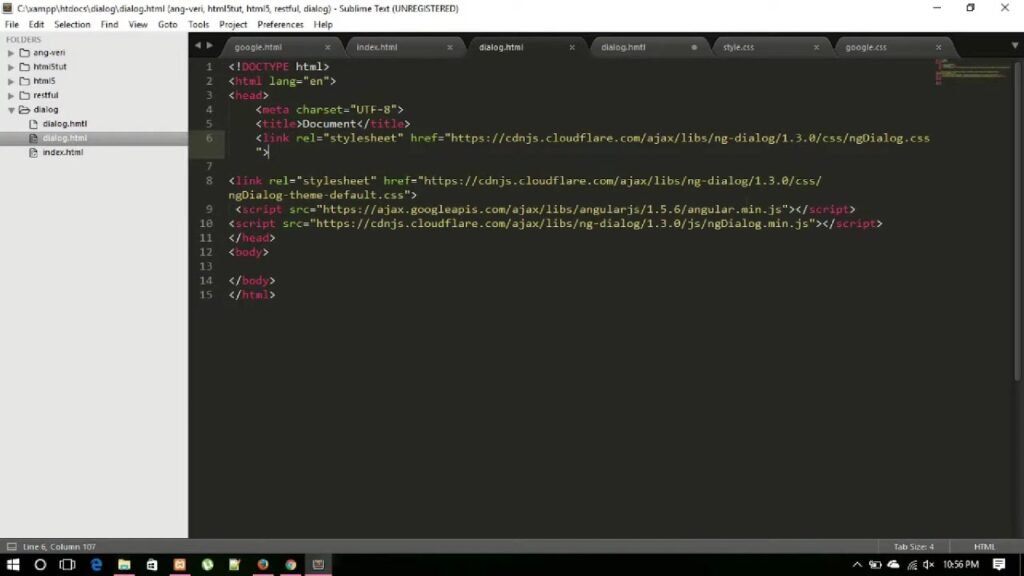
The directive mandates that a ng-template ID or the path of the template file is provided. This requirement ensures that ngDialog knows which template to render when the dialog is triggered.
Consider a hypothetical button as an example. With the ngDialog directive, the button can be configured to open a specific dialog when clicked, providing a highly interactive element to the user interface. Exploring this implementation can lead to innovative and efficient designs within your AngularJS application. Read about the seamless integration of a date range picker in Angular, simplifying date selection for your projects with ease and efficiency.
Themes: Enhancing the Aesthetic Appeal of Your Dialogs
Presently, ngDialog offers two default themes, demonstrating how simple it is to create your own unique dialog designs. These two themes act as a springboard for your creativity, allowing you to observe how themes are structured and how you can customize them to align with your brand or application’s visual language.
To access these themes, you can check the example folder provided with ngDialog. Remember that themes don’t just add cosmetic appeal but also greatly influence user experience. Therefore, thoughtfully designed themes can significantly enhance the usability and attractiveness of your web application.
Furthermore, harnessing these themes can provide valuable insights into the versatility of ngDialog, and they can serve as a template for creating your own bespoke themes. This opens up a world of possibilities to add a personal touch or match the overall aesthetic of your AngularJS application.
Conclusion
In conclusion, our journey through the intricacies of ngDialog has illuminated its significance within the AngularJS framework, showcasing its ability to elevate the user experience through the creation of dynamic modal dialogs. This exploration has not only highlighted ngDialog’s lightweight and adaptable nature but has also provided practical insights into its application, making it an invaluable resource for developers. Whether you’re refining your current projects or embarking on new ventures, the knowledge and examples shared herein pave the way for leveraging ngDialog’s capabilities to enhance your web applications. Embracing this tool can significantly contribute to your development arsenal, enabling you to craft more interactive and responsive web environments.