The Angular Material File Upload technique allows aspiring coders to handle files efficiently as they’re uploaded to a web application. One of its most valuable tools in this context is ‘ng-file-upload’, an incredibly lightweight, yet power-packed Angular directive. It aids user-triggered file uploads, whether using the traditional input type file or modern drag & drop method, efficiently supported by AJAX calls.
Additionally, if you’re interested in further exploring Angular’s file management capabilities, you may also like to delve into the specifics of the Angular file model.
ng-file-upload Directive
The ‘ng-file-upload’ directive stands out, particularly for its impressively light framework. Despite its minimalism, it’s remarkably capable of empowering developers to handle file uploads smoothly, using input type file or the more intuitive drag & drop approach, all supported seamlessly by AJAX calls.
Key Features of the ng-file-upload Directive
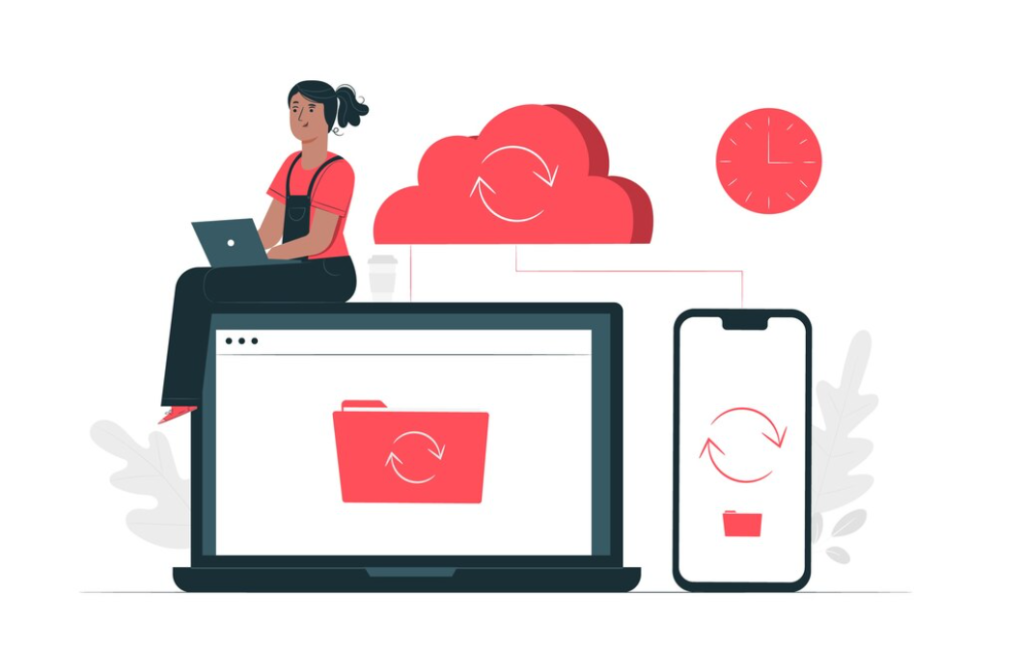
The ‘ng-file-upload’ directive is replete with remarkable features that give it a unique edge:
- File upload progress tracking, and the option to cancel or abort midway;
- File drag and drop support (only for browsers supporting HTML5);
- Capability to paste images from the clipboard or drag and drop from browser pages (restricted to HTML5 supporting browsers);
- User-controlled image resize, center cropping through ngImgCrop or automatic native cropping;
- Orientation adjustments for JPEG images with exif orientation metadata;
- Resumable upload option, allowing you to pause and resume upload (available in HTML5 supporting browsers);
- Native validation support for variables like file type/size, image width/height/aspect ratio, and video/audio duration along with the ng-required with customizable sync or async validations;
- Preview options for selected images/audio/videos;
- CORS and direct upload of file’s binary data using Upload.$http().
Ensuring Cross-Browser Compatibility
The ‘ng-file-upload’ directive assures cross-browser compatibility, offering a safety net for developers. It comes with an on-demand flash FileAPI shim, ensuring no extra load for HTML5 browsers. There’s also an HTML5 FileReader.readAsDataURL shim provided for IE8-9.
Proliferating its usage worldwide, ‘ng-file-upload’ is conveniently available on various platforms including npm, bower, meteor, and nuget. Abundant server-side sample code is up for grabs, making it easier for developers to harness its power.
Angular Material File Upload and the ‘ng-file-upload’ directive open up a world of opportunities for developers. This powerful tool allows file manipulation on the browser-side, even before the upload process initiates. It provides real-time file validation and maintains workflows smoothly even with larger files.
Tips for Utilizing Angular Material File Upload
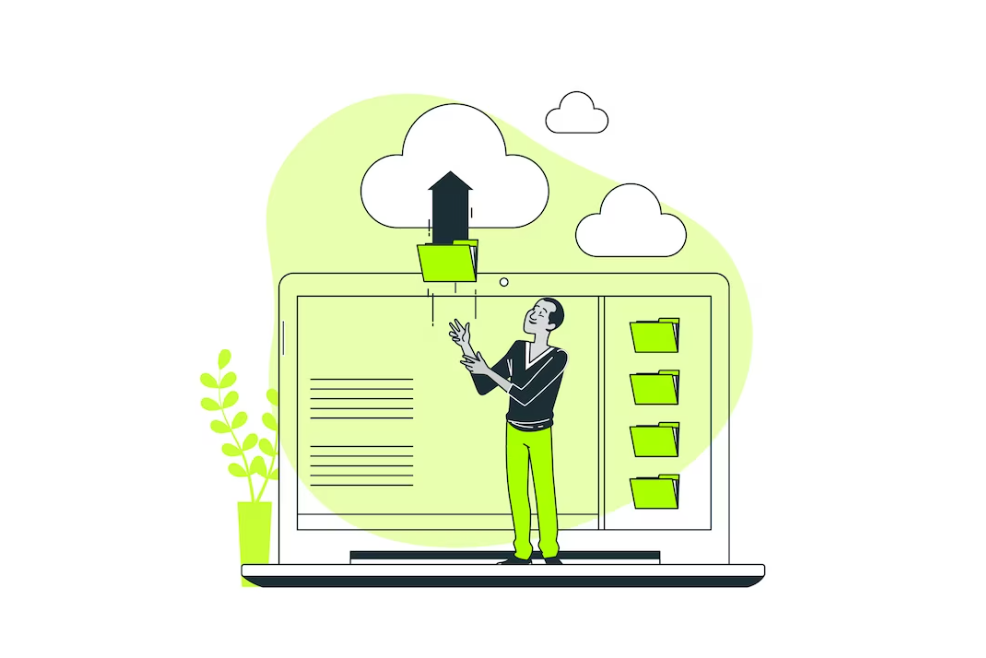
- Understanding file types and sizes are crucial while using Angular Material File Upload;
- It’s essential to make validations in your application to check whether the file is in the desired format or within the permissible size limit;
- Also, prioritize the user experience by including a responsive interface with progress tracking and resumability options.
Conclusion
The Angular Material File Upload technique, particularly bolstered by the ng-file-upload directive, truly transforms the landscape of file management for developers. Its lightweight design, coupled with rich features and a broad compatibility range, makes it a formidable tool in a developer’s arsenal. With its seamless AJAX-supported file uploads, user-responsive controls, native validation mechanisms, and added support for preview of selected media, the Angular Material File Upload emerges as an indispensable utility for modern web development. Although it carries certain restrictions based on HTML5 support, the directive still manages to deliver a robust, resourceful, and reliable solution for managing file upload tasks.