In the realm of web development, creating a user-friendly interface is paramount. Angular UI Switch, a directive inspired by the sleek design of iOS 7, serves this purpose by offering a simple yet elegant switch component for AngularJS applications. This module allows developers to incorporate switch controls into their projects with ease, mimicking the functionality of standard HTML checkbox inputs but with a more visually appealing twist.
Implementing a sleek UI Switch seamlessly integrates with the user experience, complementing features such as the Angular progress bar discussed in the following article.
Key Features
- Lightweight Design: Angular UI Switch is renowned for its minimalistic approach. Its super lightweight nature ensures that it doesn’t bog down your application, maintaining performance while enhancing UI;
- Customizable Appearance: Flexibility is at the heart of Angular UI Switch. Thanks to its CSS-driven design, you can tailor the appearance of the switch to fit your application’s theme seamlessly. Whether it’s the switch’s frame or the button itself, customization is just a few CSS tweaks away;
- Broad Browser Compatibility: Embracing the wide range of user environments, Angular UI Switch supports all modern browsers including Chrome, Firefox, Opera, Safari, and even extends compatibility back to IE8+. This wide support ensures that your applications remain accessible to a broad audience.
Getting Started
Setting up Angular UI Switch is straightforward:
- Installation: First, download the package from GitHub. Alternatively, you can use package managers like npm (npm install angular-ui-switch) or Bower (bower install angular-ui-switch);
- Integration: Include the necessary CSS and JavaScript files in your webpage. Below is an example of how to include these files:
<!DOCTYPE html>
<html lang="en" ng-app="app">
<head>
...
<link rel="stylesheet" href="/ui-switch.min.css"/>
</head>
<body>
...
<script src="//ajax.googleapis.com/ajax/libs/angularjs/1.3.0-rc.3/angular.min.js"></script>
<script src="/ui-switch.min.js"></script>
</body>
</html>Usage: Incorporate Angular UI Switch into your Angular module (angular.module(‘myModule’, [‘uiSwitch’]);) and then add the switch to your HTML template like so:
<form>
<switch id="enabled" name="enabled" ng-model="enabled" class="green"></switch>
<br>{{ enabled }}
</form>Customization and Design
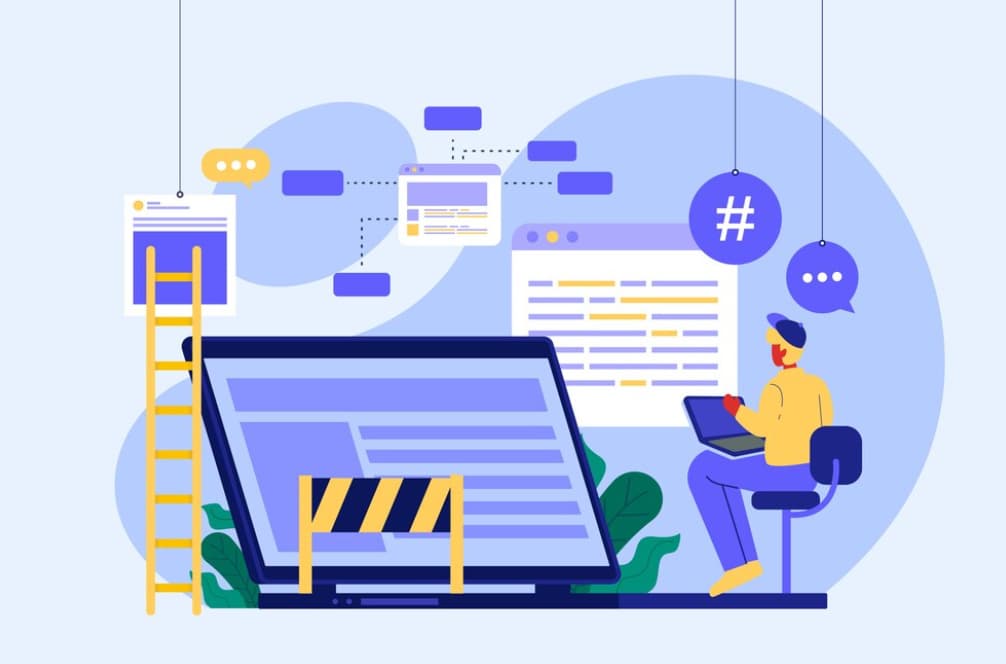
The visual aspect of Angular UI Switch can be completely overhauled with CSS. The framework provides two primary CSS classes that control the appearance:
.switch for the frame
.switch small for the button
.switch.checked and .switch.checked small to style the switch when activatedMaintaining the Module
For developers looking to contribute or maintain their version of Angular UI Switch, the process involves updating version details in package.json and bower.json, running make compile to minify files, and make publish for distribution.
Conclusion
Angular UI Switch represents a fusion of functionality and aesthetics, offering an accessible and customizable switch component for web projects. By integrating this module, developers can enhance the user experience with an attractive switch input that adheres to modern design standards while ensuring broad compatibility and performance efficiency.