Angular-Bootstrap-Select is a directive specifically designed for AngularJS developers who seek to enhance the functionality of their select elements by integrating the Bootstrap-Select plugin. This integration aims to offer a seamless way to utilize Bootstrap-Select’s features within AngularJS applications, adhering to the AngularJS development style.
For those interested in enhancing UI elements using Bootstrap Select, you may also find valuable insights in the article about Angular Seed for initializing AngularJS projects.
Unregistering Announcement
The creator of Angular-Bootstrap-Select has announced the decision to unregister the package from Bower. This opens up an opportunity for interested developers to take over the maintenance of the package under the name “angular-bootstrap-select”. It’s an excellent chance for contributors passionate about AngularJS and Bootstrap-Select to contribute to the open-source community.
Core Requirements
To integrate Angular-Bootstrap-Select into your project, you need to ensure that the following dependencies are met:
| Name | Description |
|---|---|
| jQuery | A fast, small, and feature-rich JavaScript library. |
| Bootstrap-Select | A plugin that enhances select elements to offer more features. |
| AngularJS | A structural framework for dynamic web apps. |
Installation Guide
Installing Angular-Bootstrap-Select is straightforward with Bower. Simply run the following command:
$ bower install angular-bootstrap-selectGetting Started with Examples
For developers looking to get started or seeking inspiration, the package provides an example within the ./demo/index.html file. Furthermore, a live demonstration is available on Codepen.io, showcasing the directive in action.
Code Snippet for Quick Integration
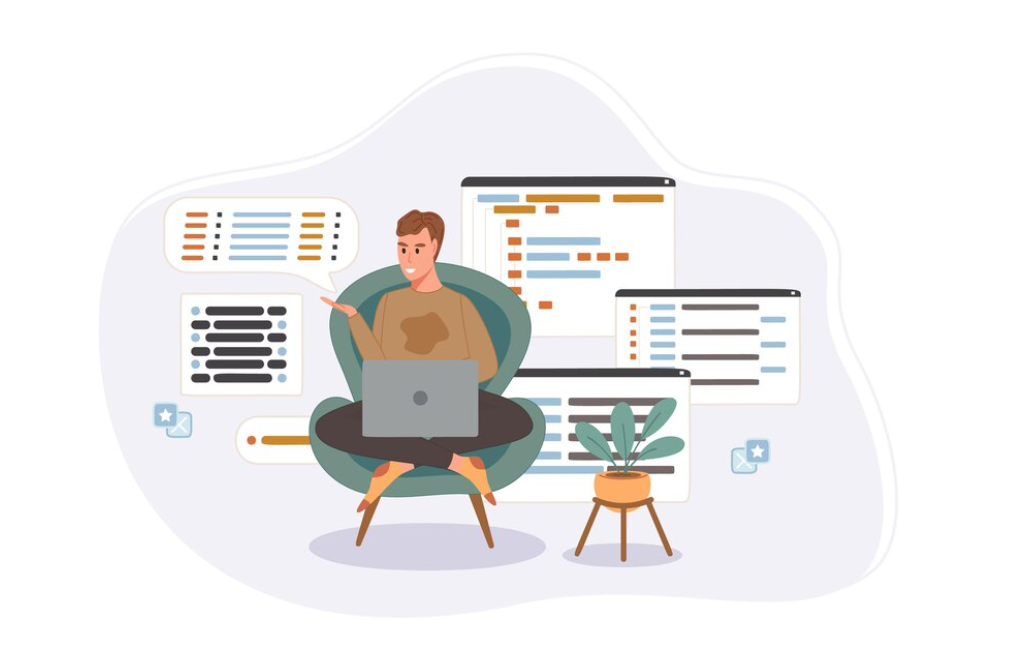
To include Angular-Bootstrap-Select in your project, add the following HTML snippet to your project:
<script src="../bower_components/angular-bootstrap-select/build/angular-bootstrap-select.min.js"></script>
<select class="selectpicker">
<option>Mustard</option>
<option>Ketchup</option>
<option>Relish</option>
</select>This snippet outlines the minimal setup required to get started, showcasing how to declare a select element that will be enhanced by Angular-Bootstrap-Select.
Testing Your Integration
Ensuring the proper functionality of Angular-Bootstrap-Select within your project is crucial. The package can be tested by running the following commands:
$ npm install
$ bower install
$ gruntThese commands facilitate the installation of necessary dependencies and the execution of tests to verify the directive’s integration.
Conclusion
Angular-Bootstrap-Select offers a powerful directive for developers working with AngularJS who wish to leverage the advanced features of Bootstrap-Select in their select elements. With the package now looking for new maintainers, it presents a unique opportunity for contributors to engage with and support the AngularJS community. Whether you’re looking to enhance your project’s UI components or contribute to an open-source project, Angular-Bootstrap-Select stands as a valuable resource.